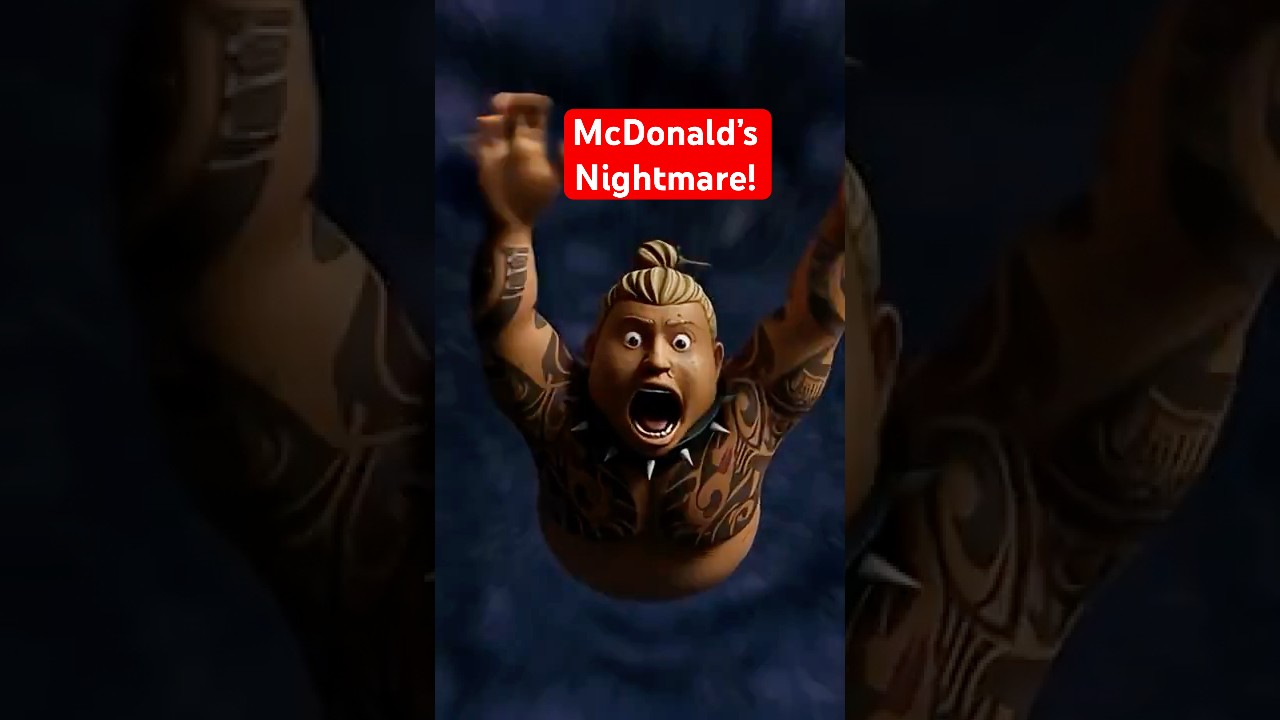Top 10 Photo to Video AI apps in 2025

Here are the top photo to video AI apps in 2025:
1. Simplified AI Image to Video
- Features: Converts images into videos with customizable templates, effects, and transitions. Offers automation and personalization for various styles.
- Pricing: Free plan with basic features; paid plans for advanced capabilities like more templates, better video quality, and additional customization.
- Pros: User-friendly, variety of templates.
- Cons: Limited features on the free plan.
- Ideal For: Small businesses, marketers, and individual creators who want to create professional-quality videos quickly.
- Source:
2. Getimg.ai
- Features: Uses AI to convert images into videos with customizable templates, effects, and transitions. Provides automation for faster video creation.
- Pricing: Free plan with basic features; paid plans offer more templates, better video quality, and additional customization.
- Pros: Fast video creation, customizable.
- Cons: Interface may not be as beginner-friendly.
- Ideal For: Content creators and small businesses looking for a balance of customization and cost-efficiency.
- Source:
3. Imagetovideoai.io
- Features: Turns images into videos with AI, offering options to add music, voiceovers, and transitions. Easy-to-use platform for fast video creation.
- Pricing: Free version with basic features; premium plans for HD video export and additional customization.
- Pros: Easy to use, quick conversion.
- Cons: Limited features on the free plan.
- Ideal For: Social media managers, small businesses, and individual creators who need a fast and simple way to create videos from images.
- Source:
4. Runway Gen-2
- Features: Advanced tool that generates high-quality videos from text, images, or video clips. Supports various formats and allows for further editing.
- Pricing: Free plan with limited access; paid plans for enhanced quality and additional templates.
- Pros: High-quality output, multiple input options.
- Cons: Free plan limitations.
- Ideal For: Professionals and creatives looking for advanced video generation capabilities with multiple input options.
- Source:
5. Meta’s Movie Gen
- Features: Creates realistic videos by combining text prompts with synchronized sound effects and background music. Designed for narrative video creation.
- Pricing: Not yet publicly available; expected to be part of Meta’s premium suite of tools.
- Pros: Advanced AI capabilities, realistic outputs.
- Cons: Not yet accessible to the public.
- Ideal For: Media professionals and content creators once it is publicly released.
- Source:
6. OpenAI’s Sora
- Features: Generates videos from text, animates images, and remixes videos. Offers customization for video transitions, effects, and animations.
- Pricing: Available to ChatGPT subscribers; different subscription plans offer various levels of access.
- Pros: Versatile capabilities, integration with ChatGPT.
- Cons: Subscription requirement.
- Ideal For: ChatGPT subscribers looking to expand their AI toolset to include video generation features.
- Source:
7. DeepBrain AI Video Generator
- Features: Generates videos from text, images, or video clips. Supports a variety of formats and allows for further editing.
- Pricing: Information not provided in the search results.
- Pros: High-quality output, multiple input options.
- Cons: Information not provided in the search results.
- Ideal For: Professionals and creatives looking for advanced video generation capabilities.
- Source:
8. Kling
- Features: Excels in visual realism and smooth motion. Offers advanced features like lip-syncing, virtual try-on tools, and clip extension.
- Pricing: Free plan with daily credits; standard plan with 660 base credits for $5.
- Pros: High-quality outputs, advanced motion dynamics.
- Cons: Slow generations.
- Ideal For: Users who prioritize visual realism and smooth motion.
- Source:
9. Hailuo MiniMax
- Features: Known for prompt adherence and high-quality short videos. Offers a character reference model for including specific people in videos.
- Pricing: Free plan with daily credits; base subscription $9.99 per month for 1000 credits.
- Pros: High-quality short videos, impressive prompt following.
- Cons: 6-second clip limit.
- Ideal For: Users who want precise and high-quality video outputs.
- Source:
10. Luma Labs Dream Machine
- Features: Focuses on realistic video generation and image-to-video conversion. Emphasizes collaboration with AI for co-creation.
- Pricing: Information not provided in the search results.
- Pros: Realistic video generation, image-to-video feature.
- Cons: Information not provided in the search results.
- Ideal For: Users who want to collaborate with AI for video creation.
- Source:
These tools offer a range of features and pricing options, catering to different needs and preferences. Whether you’re a professional or a casual user, there’s likely an AI photo-to-video app that fits your requirements.